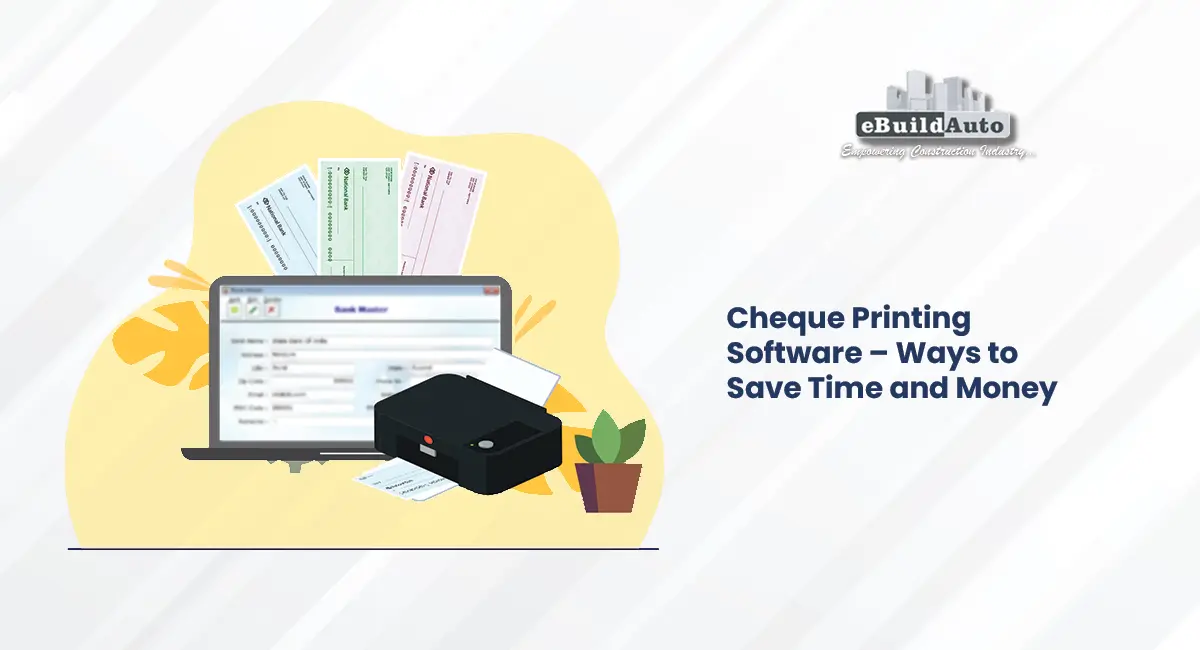In today’s business world, where speed and accuracy are everything, managing finances—especially issuing cheques—can feel like a bit of a hassle, with plenty of room for error.
That’s where Cheque Printing Software ChequeMate steps in. It’s a smart, reliable tool designed to make your cheque printing process a breeze, ensuring each transaction is handled perfectly every time.
Table of Contents
ToggleWhat is Cheque Printing Software – ChequeMate?
ChequeMate is an innovative solution developed to simplify cheque writing for businesses of all sizes. Whether you’re a small business owner or managing a large enterprise, this software offers a comprehensive range of features that eliminate the manual errors often associated with cheque writing.
Using a dedicated check writing software like ChequeMate ensures that each cheque is printed accurately with all necessary details, reducing the risk of mistakes that can lead to costly delays or disputes.
Why Use ChequeMate ?
One of the primary reasons businesses choose ChequeMate – Cheque Printing Software, is its ability to boost operational efficiency. Here are some key benefits:
1. Accuracy:

With ChequeMate the risk of manual errors is minimized. The software automatically fills in cheque details such as date, payee name, and amount, ensuring that everything is correct before the cheque is printed.
2. Time-Saving:
Writing cheques manually is a tedious process. ChequeMate’s check writing software speeds up the process by allowing you to print multiple cheques in a fraction of the time it would take to write them by hand, software excels in speed—you can add and print three cheque leaves in just 60 seconds, making it an incredibly efficient tool for your business.
3. Professional Appearance:
ChequeMate produces cheques that are neat and professional-looking, which helps maintain your business’s image. A well-printed cheque reflects well on your company and can help build trust with vendors and clients.
4. Security:
The software includes security features to help prevent fraud. For instance, ChequeMate automatically inserts ** or — marks after the payee’s name, the amount in words, and the numerical amount wherever extra space remains. It also adds “A/c Payee” where necessary and provides the option to include “Not More Than [Amount]” for added security.
5. Customization:
ChequeMate allows businesses to customize cheques according to their needs. You can add your company name, change font styles, add signature image and include additional information to meet your specific requirements.
How does ChequeMate Work?
Using ChequeMate is straightforward. Here’s a step-by-step guide:
1. Setup:
Install the software on your computer. It would take around 5 minutes to complete the setup.
2. Enter Cheque Details:
Input the necessary details such as the payee’s name, cheque amount, and date. The software will automatically populate other essential fields and convert amount into word.
3. Preview:
Though this is optional you can preview the cheque to ensure that all details are accurate. This step allows you to catch any errors before the cheque is finalized,
4. Print:
Once you’re satisfied with the details, print the cheque using a regular laser, inkjet printer. ChequeMate ensures that each cheque meets bank standards.

5. Record-Keeping:
The software keeps a digital record of every cheque issued, making it easy to track payments bank wise, party wise and generate record slip too.
Why ChequeMate – Cheque Printing Software is the Best Choice
There are several options available, but ChequeMate stands out for several reasons:
User-Friendly Interface:
ChequeMate Cheque Printing Software is designed with the user in mind. Even if you’re not tech-savvy, you’ll find the software easy to navigate and use., you can add and print 3 cheque leafs in just 60 seconds
Comprehensive Support:
The developers of ChequeMate offer excellent customer support. Whether you need help with installation or have a question about the software’s features, the support team is there to assist you.
Regular Updates:
ChequeMate – Cheque Printing Software is regularly updated to ensure compatibility with the latest banking standards and to add new features that enhance its functionality.
Affordable Pricing:

Despite its many features, ChequeMate – Cheque Printing Software is competitively priced, making it accessible to businesses of all sizes.
Pricing – Click Here
Conclusion
In conclusion, ChequeMate is a must-have tool for any business that regularly issues cheques. Its accuracy, efficiency, and professional output make it the best check writing software on the market today.
By adopting ChequeMate, you can ensure that your cheque writing process is not only faster but also free from errors and fraud risks.
Switch to ChequeMate – Cheque Printing Software today and experience a new level of efficiency in managing your business finances.
Real on – 10 Reasons to Stop Writing Cheques
=========================
Click to Know about :Elevating Real Estate Development: A Comprehensive Guide to Marketing, Sales, and CRM in the Sales Pipeline
=========================