Table of Contents
Toggle10 Steps in the Purchase Order Software for Real Estate Success
In the high-speed business of real estate development, two variables are the make-or-break issues for successful project completions: interest costs and inventory loss. Controlling these variables can be the difference between a successful venture and a loss.
This is where a robust purchase order software, such as the one offered by eBuildAuto software, is useful to real estate developers.
Purchase order system module of eBuildAuto’s purchase order software cum inventory is designed specifically for real estate developers.
It enables transactions, reduces errors, and optimizes overall output.
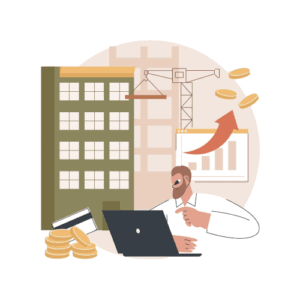
By rationalizing the process of buying materials in an efficient way, developers are able to minimize interest expenses by decreasing project times and optimizing cash flow. Besides, it also reduces loss of inventory through proper tracking and monitoring of material inventory management programs.
Let us detail the Ten major steps in the purchase order software that make eBuildAuto’s software indispensable to real estate developers in today’s competitive environment.
1. Indent Entry: Initiating the Process
The journey of efficient real estate procurement begins with accurate indents. In this first step, project managers use the purchase order software to:
– Submit formal requests for materials or services.
– Specify quantities, specifications, and delivery timelines.
– Prioritize procurement needs
By capturing these indents in a structured format, the software creates a solid foundation for all subsequent procurement activities.
2. Indent Approval: Ensuring Alignment
Once indents are entered the approval process ensures that all stakeholders are on the same page. This step in the purchase order software facilitates:
– Multi-level approval workflows for indents
– Role-based access controls for reviewing and approving indents
– Digital signatures for quick authorization
– Audit trails for accountability and tracking of indent approval
This phase streamlines decision-making and maintains transparency throughout the project lifecycle.
You may also like to read: 10 Tips to Enhance Customer Experience Using eBuildAuto Real Estate CRM
3. Quotation Entry: Gathering Competitive Bids
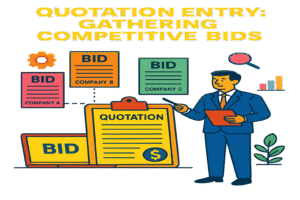
Based on approved indents the next step is efficient quotation management. eBuildAuto’s purchase order software simplifies this process by:
– Automating request for quotations (RFQs) based on indent details
– Standardizing quotation formats for easy comparison
– Centralizing vendor responses to indents
– Facilitating side-by-side comparisons of quotes against indent requirement.
This comprehensive approach ensures that developers can make informed decisions based on accurate and up-to-date pricing information for their indented items.
4. Rate Comparison: Making Informed Decisions
With multiple quotations in hand for each indent, the rate comparison step becomes invaluable. It offers
– Visual price comparisons across vendors for indented items
– Historical price trend analysis for frequently indented materials
– Quality-to-price ratio evaluations against indent specifications
– Bulk purchase discount calculations for large indent quantities
By leveraging these insights, real estate professionals can optimize their procurement strategies and maximize value for their projects.
Want to experience how this works in real-time?
Try our demo and see how our purchase order software simplifies every step from indent entry to material tracking.
Rate Comparison Approval streamlines the procurement process by enabling informed decisions based on competitive quotations. It ensures transparency, cost-effectiveness, and accountability through structured comparisons and multi-level approvals.
5. Rate Comparison Approval

Key Features:
– Allows comparison of multiple vendor quotations side by side.
– Ensures selection of the best value without compromising on quality.
– Supports multi-level approval workflows based on organizational hierarchy.
– Enhances transparency and accountability at each stage.
– Reduces procurement risks with documented decision-making.
– Improves efficiency in vendor selection and purchase approvals.
On the basis of the approved quotation the purchase order are released.
6. Purchase Order Generation: Sealing the Deal

The core functionality of any purchase order software system is, of course, generating purchase orders based on approved indents and selected quotations. For real estate developers, this step in eBuildAuto’s software includes:
– Automated PO creation based on approved indents and selected quotes
– Customizable PO templates to match company standards
– Integration with accounting system
– Real-time updates to indent status as POs are generated
This seamless process ensures accuracy, reduces manual errors, and maintains a clear record of all transactions from indent to order.
7. GRN (Goods Receipt Note) Entry: Validating Deliveries
– As materials arrive on-site, the GRN entry step proves its worth by:
– Matching deliveries against purchase orders and original indents
– Recording quantity and quality of received goods
– Flagging discrepancies between indent, Purchase Order and actual delivery for immediate action
– Initiating payment processes for approved deliveries
This level of control ensures that developers only pay for what they receive, maintaining tight control over project inventory.

8. GRN Approval
Once the materials are received, the GRN (Goods Receipt Note) undergoes a multi-level approval process. This ensures checks for quantity, quality, and accountability before final acceptance and inventory update.
Key Highlights:
– Multi-level approval workflow
– Verification of received quantity
– Quality inspection checks
– Accountability and responsibility mapping
– Final inventory confirmation
9. Issue and Receipt of Material: Tracking On-Site Movement

The issue and receipt of materials ensure smooth material movement between the store and site. This process is managed by the store in-charge to maintain accurate stock records and accountability.
– Materials issued from godown to site through an issue slip
– Store in-charge manages the entire process
– Recipient’s signature is mandatory on the issue slip
– Excess or damaged materials are returned and recorded
– Helps in tracking material flow and inventory control
– Consumption reports by cost center or project phase
– Reorder point alerts to prevent stockouts and ensure indent-based procurement is timely.
10. Purchase Bill Entry and Bill Passing

Purchase bill entry is done against a single or multiple GRNs (Goods Receipt Notes), ensuring strict control and accuracy. The system is designed to maintain transparency and prevent discrepancies during vendor billing. Key highlights include:
– Bills can be entered only against GRN(s) raised.
– No mismatch in material, quantity, or quality is allowed.
– Total billed quantity cannot exceed GRN quantity.
– After entry, the bill is routed for passing and payment process based on the purchase entry.
This level of control ensures that developers only pay for what they receive, maintaining tight control over project inventory management.
Conclusion: Empowering Real Estate Success
Implementing a robust purchase order software system like eBuildAuto’s is no longer a luxury—it’s a necessity for real estate developers aiming to stay competitive. By leveraging these seven key steps, developers can:
– Enhance project efficiency through streamlined indent-to-delivery processes
– Improve cost control with accurate indent-based procurement
– Increase transparency across the entire procurement cycle
– Reduce administrative overhead in managing indents, quotes, and orders
– Make data-driven decisions based on comprehensive procurement insights.





