Still writing cheques the old fashioned way?
Give your pen a rest. It’s time to go digital with ChequeMate, the smart, error-free automated the best cheque printing software from RichTech IT that lets you print on the standard cheques issued by your bank on your own printer—laser or ink jet.
Easy to install and easier to use, ChequeMate handles any requirement, from EMI cheques, to post-dated cheques to bulk cheques.
Try it for one full month—no cost, no commitment.
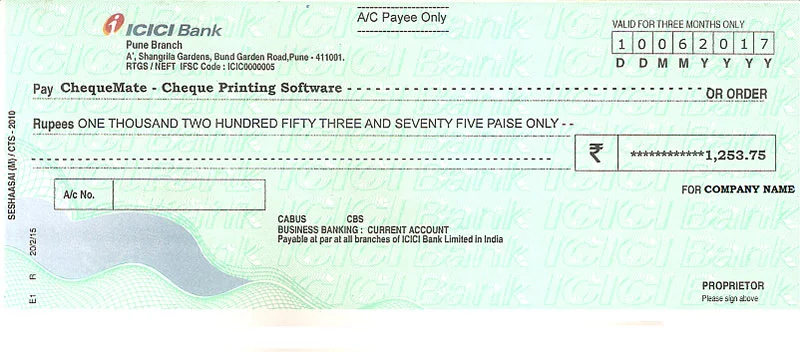
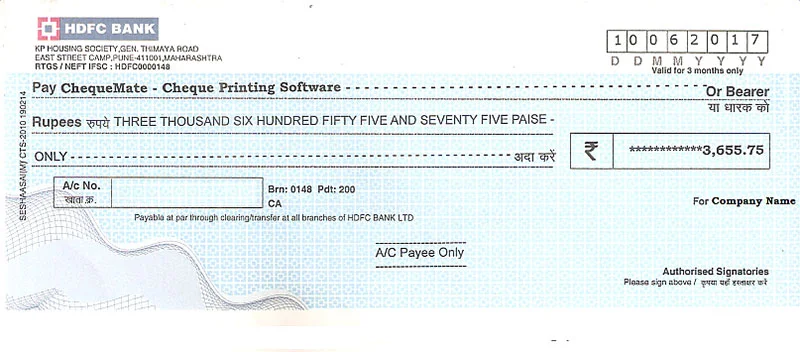
The complete cheque printing solution
Any format, any bank, ChequeMate prints on them all with the same level of perfection. download your desired format from the cheque library and you’re ready to go.
ChequeMate prints both current and post dated cheques. It also handles record slip printing, batch mode printing, EMI cheque printing, cheque issue register, party wise, bank wise reports, import of data from excel file for printing, cancel cheque report.
The software provides all the required elements, i.e. Payee, Date, Amount, A/c Payee Only, Bearer, auto conversion from number to words and more.
You will only need your pen to add your signature, leave the rest to ChequeMate.
Highlights
- CTS 2010 Compliant
- User friendly Layout Setting
- Unlimited Bank ( no limit )
- Unlimited number of Account / Party
- Auto conversion of figures [Numeric] to words
- Maximum of one minute for Entry and Printing of a cheque
- Single or Multiple Cheques ( Batch ) Printing
- Auto Incremental Cheque Number
- Options of A/c Payee or Bearer Cheque
- EMI Cheque Printing ( Issued to Finance Co )
- Comprehensive Report/s Printing
- Voucher Printing
- Record Slip Printing
- Import Option from excel file
- Scanned Cheques Image Library for Layout Setting
- Narration Auto Generation
SETUP AND START USING WITHIN 10 MIN
MORE THAN 7000+ INSTALLATIONS ACROSS INDIA AND OVERSEAS
LIFETIME* FREE SUPPORT
FAQs
What after-sale support can I expect?
RichTech extends lifetime support for ChequeMate. In the event of any problem, we are available via phone/email, and if required, direct access through remote desktop solutions, all you need is an internet connection.
How much does the software cost?
Click the link to get a quote.
Does ChequeMate come with a printing machine?
No ChequeMate doesn’t come with a separate printing machine…nor do you need a special printer. It will work well with your existing printer—inkjet or lazer, both.
For how long is the licence valid?
The license validity is for a lifetime—in other words, as long as the technology support lasts
Can I install the software on multiple computer systems?
Yes. If you have the multi-user version
Can I import data from other spreadsheets to print cheques?
Yes. You can import data using excel/.csv spreadsheets. However, the data must be in a fixed row & column format.
If my computer system has to be formatted, or if I need to shift to another computer system, can I re-install ChequeMate?
Yes. You can re-install ChequeMate if your computer has to be formatted. Just follow the initial installation steps. In case you run into any problems, please get in touch with our support team for help.
How do I transfer data from trial version to pro?
The data will be automatically transferred once you purchase and install the pro-version of ChequeMate. Do remember to back up your data (on the trial software) though.
Can I use the software on Mac OS?
Currently, ChequeMate doesn’t support Mac or Linux, but we’re working on compatible versions soon, and will release the same soon.
How do I set up the software?
You will find all the necessary instructions in the manual. You can also refer to our videos for instructions.
How many cheques can I print in one go?
You can print any number of cheques. The only limiting factor is your printer capacity.
Does ChequeMate support multiple users?
Yes. But you will need the multi-user version
If my cheque design is not available in the web library, how can I print it?
Most banks formats are available in the library. In the event your bank’s cheque format is not represented, you can either use a similar bank’s format or scan and share the image of your bank’s cheque and we will update the library.
What happens if a cheque is damaged when printing?
Simply cancel the cheque and print a fresh leaf.
